



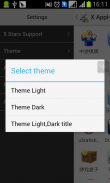





X App Hider(hide Application)
Chen Xian
Perihal X App Hider(hide Application)
ROOT diperlukan!
X App Hider (hider Permohonan) boleh menyembunyikan aplikasi dalam telefon anda, seperti facebook, youtube, mesej. dan sebagainya, aplikasi yang tersembunyi tidak akan dipaparkan di pelancar atau tetapan.
Aplikasi tersembunyi akan ditunjukkan pada pelancar selepas anda tidak menyembunyikan aplikasi ini di App X Hider.
Anda boleh membuka aplikasi Hiden diractly dari X App Hider.But anda telah lebih baik menyembunyikan permohonan itu selepas ia digunakan.
assword adalah perlu apabila memulakan X App Hider (Permohonan hider).
Apabila aplikasi Hiden, lebih banyak memori akan telefon saved.your akan menjalankan aplikasi faster.The Hiden tidak akan memakan memori atau cakera sehingga anda menyahsembunyi ia.
Hanya bahasa Inggeris disokong!
X App Hider (Permohonan hide) boleh membantu anda untuk menyembunyikan perisian.
Tips:
Bagaimana untuk menyembunyikan ikon "X App Hider" dari pelancar?
Anda mesti memasang "XCalculator" pada mulanya.
1.Settings -> Sembunyikan icon saya
Dialog 2.A akan menunjukkan memberitahu anda untuk memulakan dari butang XCalculator.Click "ok" untuk memulakan dari XCalculator oleh "1.yourPassword ="
3.After anda input "1.yourPassword =" dari XCalculator. "X App Hider" akan launch.And dialog ditunjukkan untuk meminta anda untuk menyembunyikan butang "ok" icon.click. Selepas beberapa saat, ikon "X App Hider" dari pelancar. (Mungkin 5 saat atau lebih).
Bagaimana untuk memulakan "X App Hider" dari XCalculator?
1.Launch XCalculator.
2.Input "1.yourPassword =". Sebagai contoh, jika kata laluan anda adalah 1234.you mesti input 1,1234 = .When "=" input, X App Hider akan melancarkan.
Apabila anda input "1.fourDigits =". Tiada Metter jika fourDigits anda input adalah kata laluan yang betul, X AppHider akan launch.If fourDigits kata laluan anda, anda tidak akan kata laluan input lagi, tetapi jika fourDigits bukan kata laluan anda, anda mesti kata laluan input yang betul untuk memasuki, hanya jika kata laluan adalah melindungi OFF.





























